I started using the new Gemini AI app to help organize and improve workflow, I'll never go back to my old ways. Read on to find out how useful this tool can be.
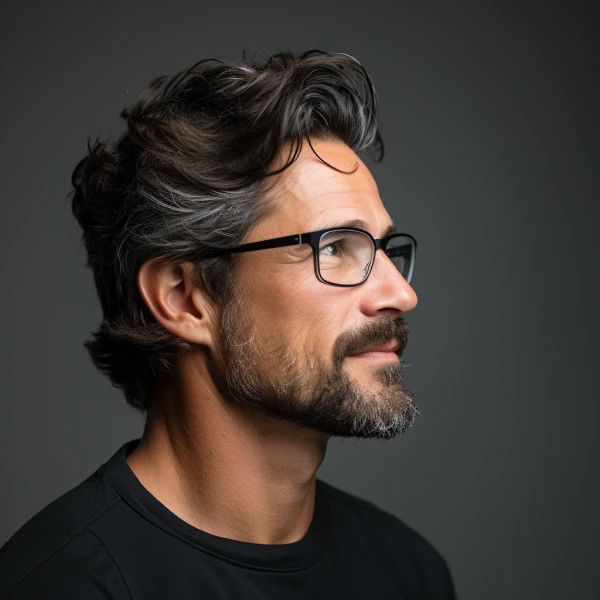
Daniel MacDougall
Enhancing Email Management with Google DeepMind's Gemini AI
Efficiently managing emails is a critical aspect of modern professional life. With the advent of advanced AI technologies, tools like Google DeepMind's Gemini AI are revolutionizing email management by providing robust solutions for searching, sorting, and responding to emails. This article provides a detailed guide on how to utilize Gemini AI for streamlining email workflows and enhancing organization.
Key Features and Capabilities of Gemini AI
Multimodal Integration: Processes and integrates text, images, and video data for comprehensive analysis and insights.
Natural Language Processing (NLP): Understands and processes natural language queries for accurate email search and contextual understanding.
Automation: Automates sorting, prioritizing, and responding to emails, enhancing efficiency.
Real-Time Data Processing: Provides instant responses and real-time data processing capabilities.
Security and Privacy: Ensures data encryption and compliance with data protection regulations.
Setting Up Gemini AI for Email Management
Integration with Email Clients
Supported Platforms: Ensure compatibility of your email client (e.g., Gmail, Outlook) with Gemini AI.
API Configuration: Configure the API settings in your email client to allow Gemini AI access.
Permissions: Grant necessary permissions for Gemini AI to read, organize, and manage your emails.
Initial Setup
Training the Model: Allow Gemini AI to analyze your email history for better understanding and customization.
Customization: Set rules for categorizing emails, prioritizing senders, and flagging important messages based on your preferences.
Using Gemini AI for Email Search and Management
Advanced Search Capabilities
Natural Language Queries: Utilize natural language to search emails. Commands like "Show emails from last week" or "Find invoices from Acme Corp." leverage Gemini AI's NLP to deliver precise results.
Contextual Understanding: Gemini AI can understand the context of queries, providing relevant results even if exact keywords are not used.
Email Categorization and Prioritization
Automatic Sorting: Gemini AI sorts incoming emails into categories such as Work, Personal, and Spam automatically.
Priority Flags: Important emails are flagged based on sender importance, content, and keywords, ensuring critical messages are not missed.
Automation and Responses
Template Responses: Drafts responses to common queries using predefined templates, allowing for quick replies.
Smart Replies: Suggests contextually relevant replies based on email content, which can be customized before sending.
Email Summarization
Brief Summaries: Provides summaries of lengthy emails, highlighting key points to save time.
Action Items: Identifies and highlights action items within emails, facilitating follow-up on tasks and deadlines.
Enhancing Workflow and Organization
Speeding Up Workflow
Real-Time Data Processing: Instant processing of emails allows for quick responses and immediate actions, reducing lag time in communication.
Automated Sorting and Prioritization: Automates tedious tasks of sorting and prioritizing emails, freeing up time for more critical tasks.
Template and Smart Replies: Reduces the time spent on drafting responses by providing ready-to-use templates and smart reply suggestions.
Improving Organization
Categorization: Keeps the inbox organized by automatically categorizing emails, making it easier to find specific messages.
Flagging Important Emails: Ensures that important communications are highlighted and easily accessible.
Summarization: Summarizes long email threads, providing a quick overview and ensuring important information is not overlooked.
Best Practices for Maximizing Efficiency
Regular Training: Periodically retrain Gemini AI to adapt to changes in email patterns and new types of emails.
Feedback Loop: Provide feedback on the AI's performance to improve accuracy and relevance.
Customization: Regularly update customization settings to reflect changes in email management preferences.
Conclusion
Google DeepMind's Gemini AI offers a comprehensive solution for managing emails efficiently. By leveraging its advanced capabilities in data integration, natural language processing, and automation, users can significantly enhance their productivity and organization. Proper setup and regular customization ensure that Gemini AI transforms email management from a cumbersome task into a streamlined process.
For further details and updates, refer to the latest publications and resources from Google DeepMind and MIT Technology Review.


